Maddux - "Home - Alternative 2" instructions
Like many pages within the Maddux Demo, the "Home - Alternative 2" page relies on shortcodes. To get started with mimicking the look of that page, look for the "TS Shortcodes" button when editing your homepage. It looks like this:
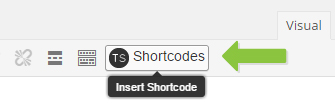
...and will be situated with the other buttons in the text editor.
Masonry Blog Posts
The content of the "Home - Alternative 2" page consists of a singel shortcode:
While editing your homepage, locate the TS Shortcodes button, click it and select "Blog" from the "Choose a Shortcode" drop-down. Choose the following settings:
- Layout: Masonry
- Limit: 10
- Show pagination: No
- Infinite Scroll: Yes
- Click the "Add Shortcode" button
Remove Sidebar
Next, we scrolled down past the text editor and looked for the "General Settings". There, we removed the sidebar by choosing "No" for "Show sidebar".
Slider
Next, we scrolled down a little further and looked for the "Slider Settings". There, we chose the following settings:
- Slider Width: Fullwidth
- Slider Type: Flexslider
- Slider source: Blog posts
- Allow videos: No
That's it! Please don't hesitate to use the contact form on our profile page or post in our support forum if you have any further questions.