Maddux - "Home - Alternative 1" instructions
Like many pages within the Maddux Demo, the "Home - Alternative 1" page relies on shortcodes. To get started with mimicking the look of that page, look for the "TS Shortcodes" button when editing your homepage. It looks like this:
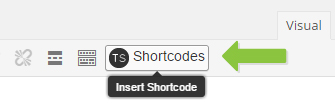
...and will be situated with the other buttons in the text editor.
Slider
The upper-most section of the "Home - Alternative 1" page is a slider - made with shortcodes
While editing your homepage, locate the TS Shortcodes button, click it and select "Blog Slider" from the "Choose a Shortcode" drop-down. Choose the following settings:
- Post count: 5
- Click the "Add Shortcode" button
Next, we added the "Divider" shortcode with the following settings:
- Style: Single Border
- Padding top: 30
- Padding bottom: 30
Next, we added the "Blog" shortcode with the following settings:
- Layout: 2 Column
- Limit: 2
- Show pagination: No
Next, we added the "Blog" shortcode with the following settings:
- Layout: 1 Column
- Limit: 1
- Show pagination: No
Next, we added the "Blog" shortcode with the following settings:
- Layout: 2 Column
- Limit: 4
- Show pagination: No
That's it! Please don't hesitate to use the contact form on our profile page or post in our support forum if you have any further questions.